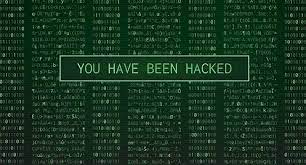Introduction
As in my previous Blog where i explained how i came to know if my system is hacked or compromized (link here). Here in this blog i will explain what basic things we can check on our system when we have doubt if our system is compromized .
This Blogs have 3 parts
- List of Checks which can determine if system is compromised or hacked – Part 1
- List of checks which can give a direction how system is compromised or hacked – Part 2
- What preventive steps (specially infra related) can be taken care to avoid hacking or to make system more secure – Part 3
Here , i am assuming system is Linux system with Centos installed .
List of Checks which can determine if system is compromised or hacked
- Generally when hacker break into a linux system it is high chance that it will alter you main packages like openssh,kernel etc.. , So first if of please check if these packages are altered or there are some changes in the files or binaries provided by these packages . Following are commands to check on Centos
sudo rpm -qa | grep openssh | xargs -I '{}' sudo rpm -V '{}'- If therr are files shown by above command in which you did not change anything then it means there is high chance your system is compromised
- Run rootkit Hunter to check if you system is compromised
Download rkhunter.tar.gzcopy it in /root and goto /roottar zxvf rkhunter-1.4.2.tar.gzcd rkhunter-1.4.2/sh installer.sh --layout default --installchanges in /etc/rkhunter.conf ENABLE_TESTS="all" DISABLE_TESTS="none" HASH_CMD=SHA1 HASH_FLD_IDX=4 PKGMGR=RPM 7/usr/local/bin/rkhunter --propupd/usr/local/bin/rkhunter --update/usr/local/bin/rkhunter -c -sk 10.note output or check and copy /var/log/rkhunter.logyou can also check the link for using rkhunter
- Check /var/log/secure to check if there are many authentication failure requests and someone trying brute force to enter in to system
- following will be the comand :
[root@localhost ~]# less /var/log/secure | grep 'authentication failures'
- and output will be something like :
Apr 25 12:48:46 localhost sshd[2391]: PAM 2 more authentication failures; logname= uid=0 euid=0 tty=ssh ruser= rhost=192.168.29.14 user=rootApr 25 12:49:33 localhost sshd[2575]: PAM 2 more authentication failures; logname= uid=0 euid=0 tty=ssh ruser= rhost=192.168.29.14 user=root
- In above output you can see the rhost from where login attempt are made . If you see lots of entries like this then also check if at some point of time some login attempt will be successful from any of attempting rhosts . In secure logs accepted logs will looks something like as follows :
Apr 25 12:53:10 localhost sshd[3551]: Accepted password for root from 192.168.29.14 port 36362 ssh2
- following will be the comand :
- Check in Processes if some unusual process is running and consuming high CPU using top and ps commands .
- Command to list all process running in system :
ps aux | less - Also check using top command if some unusual process trying to utiize high cpu
- Command to list all process running in system :
- Check if there is some unusual entry in crontab of all users made on system
crontab -u <user> -l . by default user is root
- Check if in id_rsa.pub , if some attacker has somehow made its entry in .ssh folder in every users’s home directory .
This was the Part 1 of the Blog , In later Parts i will explain some further checklist to ensure that you system will remain less hackable .
Thankyou .